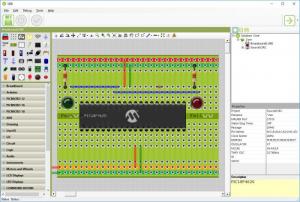Virtual Breadboard
6.06
Size: 12.7 MB
Downloads: 16727
Platform: Windows All
Virtual Breadboard gives you the possibility of designing and simulating "breadboard" electronic circuits, and it can also help you develop microcontrollers, along with the appropriate firmware. You can use this piece of software to debug microcontroller applications and create control panels for them, or you can just use it to test out different breadboard circuit designs.
The program is free to try, with some minor restrictions. It comes as a single executable, which you have to extract from a ZIP archive, without going through an installation process. However, you have to create an online account, validate it and log in when you launch the application.
Though its functionality sounds a bit complex, Virtual Breadboard is exceptionally easy to use. It comes with a large number of sample projects, to help you get started, which are neatly organized in categorize and sub-categories in a project manager. You can find basic circuit examples, as well as advanced assemblies. Of course, you can add your own projects to the mix, to access them instantly in the future.
Once you start a new project or open an existing one, you can start designing your circuits right away. The software places a vast range of components at your disposal, which you can find categorized on the left side of the user interface. You only need to select a component and place it in the large editing area on the right. Obviously, you should start by placing a blank breadboard, after which you can add all sorts of elements, from simple diodes to speakers, sensors or motors.
Besides a vast amount of components, the software also provides a series of tools for drawing connections and junctions, scaling objects and more. Whenever you place a new object, Virtual Breadboard will automatically highlight the circuitry that will be affected, so you will know if you made a good connection or not. What's more, the application's debugging options will help you trace your circuits step by step and identify any problems along the way.
Regardless of what circuitry you think of, you can create it and test it in no time with the help of Virtual Breadboard's smart functionality.
Pros
You can simulate and test any breadboard circuits. The software comes with tracking and debugging capabilities.
Cons
The trial version comes with a few limitations.
Virtual Breadboard
6.06
Download
Virtual Breadboard Awards

Virtual Breadboard Editor’s Review Rating
Virtual Breadboard has been reviewed by Frederick Barton on 22 Nov 2018. Based on the user interface, features and complexity, Findmysoft has rated Virtual Breadboard 5 out of 5 stars, naming it Essential